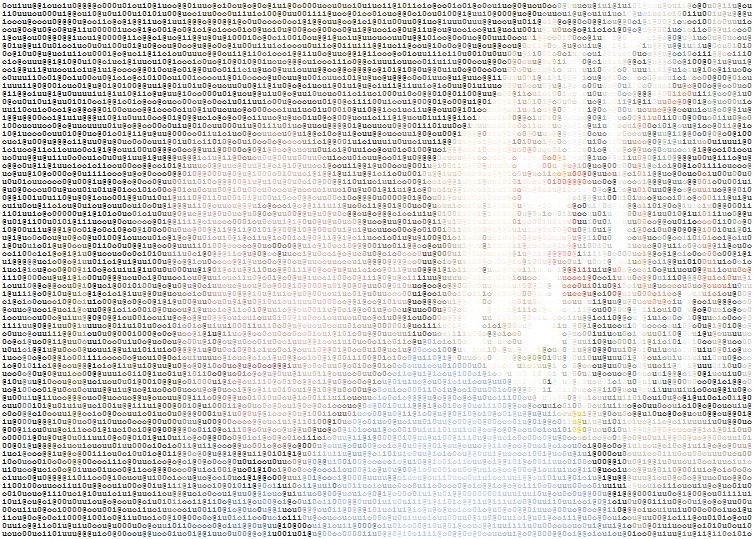Enable Telnet on Windows 7
Ahh, a brand new install of Windows 7. Let me just take a moment to duck out to the command prompt. Just have to telnet into the old router and make some changes to the DHCP pool… let’s see here. Good old trusty telnet, always works, never lets me down. Haven’t used it in so long… what is the command to start telnet again? Ahh yes, that’s right, ‘telnet’.
C:UsersZiffIsZeus>telnet 192.168.200.1 'telnet' is not recognized as an internal or external command, operable program or batch file.
Telnet is not recognized!? Inconceivable! If virtually the same calculator that was packaged in windows 3.1 is still packaged in W7, then surely Microsoft would still package their windows distros with telnet.
As it turns out, Windows 7 does indeed install telnet, but has the features ‘turned off’ for security purposes. Why? Well, you should probably be using ssh connections… anyways in order to activate / enable telnet, perform the following steps:
Enter the Control Panel / Click Programs and Features / Click Turn Windows Features on or off / Now scroll down and click ‘Telnet Client’ / Click ‘OK’
That’s it! Enjoy using Telent once again!